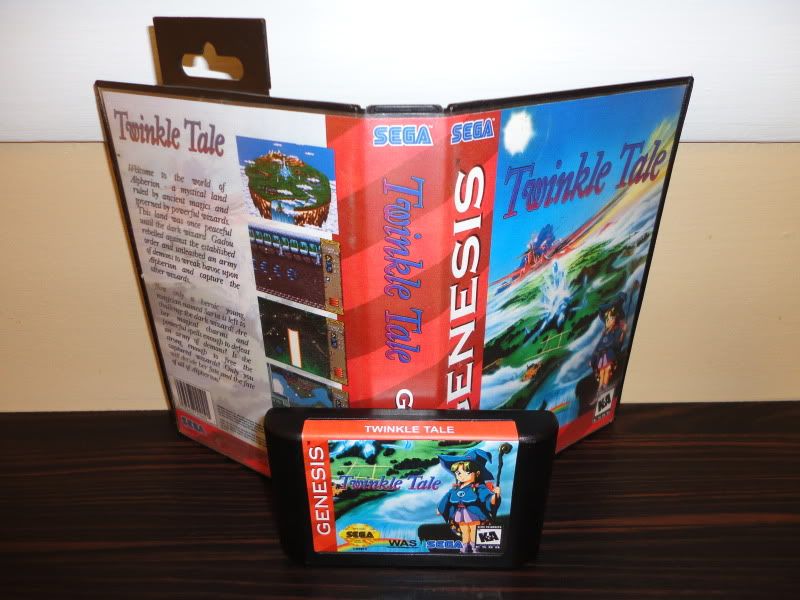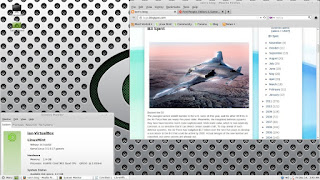D5200 is superior to D7000 in mass majority of ways.
| Much higher true resolution | 24 MP | vs | 16.1 MP | Capture around 50% more detail in your photos | |
| Has in-camera HDR | Yes | vs | No | Combines multiple exposures to capture high dynamic range | |
| Can create panoramas in-camera | Yes | vs | No | Stitches together multiple photos for a wide perspective | |
| Has a flip-out screen | Yes | vs | No | Flip-out screens can be helpful when composing tricky shots or taking movies | |
| Significantly lighter | 555 g | vs | 780 g | Around 30% lighter | |
| Smaller | 129x98x78 mm | vs | 132x105x77 mm | Around 10% smaller |

I am going to take box-art screenshots with this D7000. I don't have Lightshow 4.0, but I have registered copy of AKVIS Enhancer for Photoshop CS4 which a lot better. AKVIS Enhancer will make the D7000 appear as D5200 in image quality.
Just take it for granted that this takes amazing pictures under all conditions, including low light, and that it contains all the manual controls that you'd ever want.
Instead, here's some things that the camera does that you might not have heard about:
* Built-in EyeFi support
If you've used EyeFi SD cards before, you probably assumed that it would work with the D7000, since the D7000 now uses SD cards instead of CF. But not only do you not have to mess around with SD-to-CF adapters, the camera is actually EyeFi aware-- you can choose to have it upload or not upload on a slot-by-slot basis (so you might have it automatically upload the RAW files you saved to an EyeFi Pro card in slot 1, but not bother to upload the JPEGs you saved to the EyeFi Explorer card in slot 2), and there is also an icon that appears on the Info display to indicate that there are files waiting to upload, that the upload is in progress or disabled, etc.
The Nikon Wifi adapter is going for $400. A 4GB, class 6 EyeFi card goes for $40. If you really want to move RAW files, snag the Pro version for $80. Yes, the Nikon adapter does things that EyeFi can't, but if you just want to get your files onto a PC without pulling the card, why spend 10X the money?
You're stuck with the usual limitations of the EyeFi card, but I fully expect to use this feature a LOT with studio portraits-- yeah, it only takes 10 seconds to pull the card and have Windows recognize that you added it, then another 5 seconds to eject the card and stick it back in the camera. But if you just want a quick check that your exposure or focus is where you want it, wouldn't you rather just hit a single key and see your last shot, then get right back into the flow? You may want to drop your JPEG file sizes to speed up the transfer.
* In-camera RAW file processing
The camera contains a ton of built-in settings-- in addition to the basics like Standard, Normal, Landscape, etc, you also get all the various Scene modes, which are basically variations on those main settings.
RAW processing allows you to see how the shot would have looked had you used one of those other modes. In other words, you shoot in Normal, which basically applies no processing to the image, then select the RAW file, and choose how you'd like to adjust it. You can change the white balance settings, exposure, basic picture setting (landscape, portrait, etc), noise reduction, color space, and dynamic lighting. With the exception of the advanced details on the basic picture settings, you see a preview of how your change will affect the picture.
If you like it, just hit EXEcute and it writes out a JPEG to your card. Don't like it, just back out and nothing's saved.
This means that you don't have to worry that shooting in Vivid is going to result in an oversaturated image, or you can punch something up even more after the fact. The only real drawback here to me is that it is going to kick out a JPEG, so if you're planning on doing further editing in Photoshop, this may not be the best route. But if you're just looking to go right from the camera to the web, or want to get an idea of how playing with custom settings will affect your shots, this is a massive shortcut to taking and then deleting a ton of shots. (And keep in mind that Photoshop will allow you to mess with most of these settings when importing RAW files anyway, and the plugin D7000-compatible RAW plugin had a release candidate posted yesterday, so you can finally open your RAW shots.)
And a related feature that's in most other Nikons, but that you might not know about-- you can define your own basic picture settings. Want something that's super-saturated and super-contrasty? Just hit a few buttons, choose a name, and you're done. On the older Nikons, you had to edit the basic profile itself, now, you can use one as a starting point and adjust from there. Much cleaner.
* User-defined settings on the control knob
Not as hidden as the first two, but I can't emphasize how cool this feature is. Here's the situation I was in last night-- I was shooting a singing contest in a dimly-lit venue. I was allowed to use a flash, but I didn't want to constantly be blasting the singers while they were performing.
I defined one setting as shutter priority, 1/60th, ISO Hi 2, center-weighted metering & focus, no flash. The second setting was automatic, ISO auto, full metering and autofocus, flash enabled. I'd take a couple shots in U2 with the flash, close the flash down and switch to U1 and shoot a half a dozen shots, then switch back to U2 and use the flash for a couple more shots. There was no fumbling for controls, no worrying that I changed the shutter speed without realizing it when changing between Auto and S-- every time I went from U2 to U1, all my settings were reset to where I put them before the event started.
I don't think I ever felt as confident about my camera settings in a rapidly changing situation as I did last night-- with just a simple twist of a knob, I was able to change to a completely different shooting configuration with absolute confidence that it was what I wanted.
To me, the utility of this is almost endless-- I'll probably set up one setting for studio portraits, and the other for landscape stuff. If I was still shooting news, I'd probably be swapping between flash and no-flash configurations. For sports, I'd change between action modes and post-game portraits.
The only thing that would make this even better would be if I could import and export settings for later use-- even if you use the "Save/Load" settings option to back up your current configuration to a memory card, it doesn't appear that this information is stored. However, it may be a bug in the Load settings feature, as a number of my settings were incorrectly reset when I tried to load in settings. Either way, it would work better if I could treat these like custom basic picture settings, saving them by name and loading them at will.
* Built-in interval timer shooting
Want to take time-lapse pictures? Just set up your camera on the tripod, specify when you want it to start, how many pictures to take overall, and how many pictures to take each interval and walk away. When it's time to start taking pictures, the camera will automatically focus and shoot, then go back to waiting for the next shot. No messing around with tethering, 3rd party software, whatever-- it's all in the camera, and it's all super-easy to set up. You'll find yourself taking pictures of your living room just to see what your cat actually does all day while you're at work.
* Zoom in live view
This might just be "new to me," but I found it to be very cool for manually adjusting focus when on a tripod-- frame your basic shot, then change to live view. From there, zoom in with the magnifying glass key, and move around the image with the navigation pad until you find the point you want to focus on, then manually focus. Since you can zoom into a tiny portion of the overall image, you can see that you're getting exactly the focus point you want before you take the shot. One gotcha that I always forget, though-- don't forget to pick your aperture BEFORE going into live view, as you can't change it once live view has started.
* Adjustable shooting rate
Again, might be "new to me," but in addition to blasting away at 6fps, you can manually adjust that from 1 to 5 FPS in order to get a different effect. You obviously need to be using a fast enough shutter speed to support your choice-- if you're at 1/2 a second, you're not going to shoot faster than 2FPS.
As I mentioned in one of my other reviews, I used to be a semi-pro photographer-- I was the photo editor for both a weekly and a daily paper, I've shot tons of sports and news photos, and landscape photography is my hobby. I've recently gotten back into portrait photography as well. While I never owned as many cameras as a true pro would have (that semi- means that I never made enough money at it to be able to really spring for equipment), I have shot with a lot of other people's equipment, and I can honestly say that this is the best camera I've ever used.
Instead, here's some things that the camera does that you might not have heard about:
* Built-in EyeFi support
If you've used EyeFi SD cards before, you probably assumed that it would work with the D7000, since the D7000 now uses SD cards instead of CF. But not only do you not have to mess around with SD-to-CF adapters, the camera is actually EyeFi aware-- you can choose to have it upload or not upload on a slot-by-slot basis (so you might have it automatically upload the RAW files you saved to an EyeFi Pro card in slot 1, but not bother to upload the JPEGs you saved to the EyeFi Explorer card in slot 2), and there is also an icon that appears on the Info display to indicate that there are files waiting to upload, that the upload is in progress or disabled, etc.
The Nikon Wifi adapter is going for $400. A 4GB, class 6 EyeFi card goes for $40. If you really want to move RAW files, snag the Pro version for $80. Yes, the Nikon adapter does things that EyeFi can't, but if you just want to get your files onto a PC without pulling the card, why spend 10X the money?
You're stuck with the usual limitations of the EyeFi card, but I fully expect to use this feature a LOT with studio portraits-- yeah, it only takes 10 seconds to pull the card and have Windows recognize that you added it, then another 5 seconds to eject the card and stick it back in the camera. But if you just want a quick check that your exposure or focus is where you want it, wouldn't you rather just hit a single key and see your last shot, then get right back into the flow? You may want to drop your JPEG file sizes to speed up the transfer.
* In-camera RAW file processing
The camera contains a ton of built-in settings-- in addition to the basics like Standard, Normal, Landscape, etc, you also get all the various Scene modes, which are basically variations on those main settings.
RAW processing allows you to see how the shot would have looked had you used one of those other modes. In other words, you shoot in Normal, which basically applies no processing to the image, then select the RAW file, and choose how you'd like to adjust it. You can change the white balance settings, exposure, basic picture setting (landscape, portrait, etc), noise reduction, color space, and dynamic lighting. With the exception of the advanced details on the basic picture settings, you see a preview of how your change will affect the picture.
If you like it, just hit EXEcute and it writes out a JPEG to your card. Don't like it, just back out and nothing's saved.
This means that you don't have to worry that shooting in Vivid is going to result in an oversaturated image, or you can punch something up even more after the fact. The only real drawback here to me is that it is going to kick out a JPEG, so if you're planning on doing further editing in Photoshop, this may not be the best route. But if you're just looking to go right from the camera to the web, or want to get an idea of how playing with custom settings will affect your shots, this is a massive shortcut to taking and then deleting a ton of shots. (And keep in mind that Photoshop will allow you to mess with most of these settings when importing RAW files anyway, and the plugin D7000-compatible RAW plugin had a release candidate posted yesterday, so you can finally open your RAW shots.)
And a related feature that's in most other Nikons, but that you might not know about-- you can define your own basic picture settings. Want something that's super-saturated and super-contrasty? Just hit a few buttons, choose a name, and you're done. On the older Nikons, you had to edit the basic profile itself, now, you can use one as a starting point and adjust from there. Much cleaner.
* User-defined settings on the control knob
Not as hidden as the first two, but I can't emphasize how cool this feature is. Here's the situation I was in last night-- I was shooting a singing contest in a dimly-lit venue. I was allowed to use a flash, but I didn't want to constantly be blasting the singers while they were performing.
I defined one setting as shutter priority, 1/60th, ISO Hi 2, center-weighted metering & focus, no flash. The second setting was automatic, ISO auto, full metering and autofocus, flash enabled. I'd take a couple shots in U2 with the flash, close the flash down and switch to U1 and shoot a half a dozen shots, then switch back to U2 and use the flash for a couple more shots. There was no fumbling for controls, no worrying that I changed the shutter speed without realizing it when changing between Auto and S-- every time I went from U2 to U1, all my settings were reset to where I put them before the event started.
I don't think I ever felt as confident about my camera settings in a rapidly changing situation as I did last night-- with just a simple twist of a knob, I was able to change to a completely different shooting configuration with absolute confidence that it was what I wanted.
To me, the utility of this is almost endless-- I'll probably set up one setting for studio portraits, and the other for landscape stuff. If I was still shooting news, I'd probably be swapping between flash and no-flash configurations. For sports, I'd change between action modes and post-game portraits.
The only thing that would make this even better would be if I could import and export settings for later use-- even if you use the "Save/Load" settings option to back up your current configuration to a memory card, it doesn't appear that this information is stored. However, it may be a bug in the Load settings feature, as a number of my settings were incorrectly reset when I tried to load in settings. Either way, it would work better if I could treat these like custom basic picture settings, saving them by name and loading them at will.
* Built-in interval timer shooting
Want to take time-lapse pictures? Just set up your camera on the tripod, specify when you want it to start, how many pictures to take overall, and how many pictures to take each interval and walk away. When it's time to start taking pictures, the camera will automatically focus and shoot, then go back to waiting for the next shot. No messing around with tethering, 3rd party software, whatever-- it's all in the camera, and it's all super-easy to set up. You'll find yourself taking pictures of your living room just to see what your cat actually does all day while you're at work.
* Zoom in live view
This might just be "new to me," but I found it to be very cool for manually adjusting focus when on a tripod-- frame your basic shot, then change to live view. From there, zoom in with the magnifying glass key, and move around the image with the navigation pad until you find the point you want to focus on, then manually focus. Since you can zoom into a tiny portion of the overall image, you can see that you're getting exactly the focus point you want before you take the shot. One gotcha that I always forget, though-- don't forget to pick your aperture BEFORE going into live view, as you can't change it once live view has started.
* Adjustable shooting rate
Again, might be "new to me," but in addition to blasting away at 6fps, you can manually adjust that from 1 to 5 FPS in order to get a different effect. You obviously need to be using a fast enough shutter speed to support your choice-- if you're at 1/2 a second, you're not going to shoot faster than 2FPS.
As I mentioned in one of my other reviews, I used to be a semi-pro photographer-- I was the photo editor for both a weekly and a daily paper, I've shot tons of sports and news photos, and landscape photography is my hobby. I've recently gotten back into portrait photography as well. While I never owned as many cameras as a true pro would have (that semi- means that I never made enough money at it to be able to really spring for equipment), I have shot with a lot of other people's equipment, and I can honestly say that this is the best camera I've ever used.